# 教程
下面将通过简单的示例展示如何使用 BIP。第一部分介绍了 BIP 的常用模式。第二部分通过示例更精确地展示了如何通过引用引擎将 BIP 代码与外部的 C++ 代码连接起来。
重要
本章中的所有例子都可以在 http://www-verimag.imag.fr/TOOLS/DCS/bip/examples.tar.gz (opens new window). 中找到。每个示例都包含一个 build.sh 脚本可用于编译该示例。 build_all.sh 脚本用于编译所有示例。
# Hello world
此示例将作为后续所有示例的起点。在名为 HelloPackage.bip 的文件中,BIP 代码如下:
package HelloPackage
port type HelloPort_t()
atom type HelloAtom()
port HelloPort_t p()
place START,END
initial to START
on p from START to END
end
compound type HelloCompound()
component HelloAtom c1()
end
end
2
3
4
5
6
7
8
9
10
11
12
13
14
包
- 1个端口类型
,该端口类型没有参数; - 1个原子组件类型
,内含: - 1个类型为
的内部端口声明 ; - 2个库所:
和 ,其中 是起始库所; - 1个由端口
标记的变迁,从 迁移到 ;
- 1个类型为
- 1个复合组件类型
,内含: - 1个类型为
的组件声明 。
- 1个类型为
上述代码的预期行为是:一个以类型为
对于这个示例,我们使用了 C++ 后端和对应的引用引擎进行编译以展示这个模型的执行流程。但是这非强制性的(但是在撰写本文时,C++ 工具链是当前 BIP 的唯一选项)。
使用以下命令编译以上 BIP 代码,生成的 C++ 代码将被编译并链接到引用引擎:
$ mkdir output
$ bipc.sh -I . -p HelloPackage -d "HelloCompound()"\
--gencpp-output output
$ mkdir output/build
$ cd output/build
$ cmake ..
[...]
$ make
[...]
2
3
4
5
6
7
8
9
最后,运行编译产生的可执行文件
$ ./system
...
[BIP ENGINE]: initialize components...
[BIP ENGINE]: state #0: 1 internal port:
[BIP ENGINE]: [0] ROOT.c1._iport_decl__p
[BIP ENGINE]: -> choose [0] ROOT.c1._iport_decl__p
[BIP ENGINE]: state #1: deadlock!
2
3
4
5
6
7
在触发唯一的变迁之后,系统将如预期的那样进入死锁状态。
# 使用 BIP2 中的交互实现组件之间的同步
# 多个组件之间的交汇
接下来通过修改 Hello world 的示例,得到三个原子类型
@cpp(include="stdio.h")
package HelloPackage
extern function printf(string, int)
port type HelloPort_t()
atom type HelloAtom(int id)
export port HelloPort_t p()
place START,END
initial to START
on p from START to END do {printf("Hello World from %d\n", id);}
end
connector type ThreeRendezVous(HelloPort_t p1, HelloPort_t p2, HelloPort_t p3)
define p1 p2 p3
end
compound type HelloCompound()
component HelloAtom c1(1), c2(2), c3(3)
connector ThreeRendezVous connect(c1.p, c2.p, c3.p)
end
end
2
3
4
5
6
7
8
9
10
11
12
13
14
15
16
17
18
19
20
21
22
稍后将解释注解(annotation) @cpp ,这里使用这个注解的目的是允许我们使用 C 标准库中的 printf() 函数。在这个例子中,我们新加入了一个连接器类型
使用以下命令编译并链接到引用引擎,生成 C++ 代码:
$ bipc.sh -I . -p HelloPackage -d "HelloCompound()"\
--gencpp-output output
$ mkdir output/build
$ cd output/build
$ cmake ..
[...]
$ make
[...]
2
3
4
5
6
7
8
在运行产出的可执行文件时,可以看到这三个原子组件的变迁同时被触发。三个原子组件的执行顺序任意排列,例如:
...
[BIP ENGINE]: initialize components...
[BIP ENGINE]: state #0: 1 interaction:
[BIP ENGINE]: [0] ROOT.connect: ROOT.c1.p() ROOT.c2.p() ROOT.c3.p()
[BIP ENGINE]: -> choose [0] ROOT.connect: ROOT.c1.p() ROOT.c2.p() ROOT.c3.p()
Hello World from 1
Hello World from 2
Hello World from 3
[BIP ENGINE]: state #1: deadlock!
2
3
4
5
6
7
8
9
# 将数据广播到多个组件
考虑一个示例,它包括一个作为发送器的组件(the sender)和另外三个作为接收器的组件(the receivers)。发送器组件将一个作为其标识符的整数变量广播到另外三个接收器组件。相应的 BIP2 代码如下:
@cpp(include="stdio.h")
package HelloPackage
extern function printf(string, int)
extern function printf(string, int, int)
port type HelloPort_t(int d)
atom type HelloSender(int id)
data int myd
export port HelloPort_t p(myd)
place START, END
initial to START do { myd = id; }
on p from START to END
do { printf("I'm %d, sending Hello World....\n", myd); }
end
atom type HelloReceiver(int id)
data int myd
export port HelloPort_t p(myd)
place START,END
initial to START
on p from START to END
provided (id == 1 || id == 3)
do { printf("I'm %d, Hello World received from %d\n", id, myd); }
end
connector type OneToThree(HelloPort_t s, HelloPort_t r1, HelloPort_t r2, HelloPort_t r3)
define s' r1 r2 r3
on s r1 r2 r3 down { r1.d = s.d; r2.d = s.d; r3.d = s.d; }
on s r1 r2 down { r1.d = s.d; r2.d = s.d; }
on s r1 r3 down { r1.d = s.d; r3.d = s.d; }
on s r2 r3 down { r2.d = s.d; r3.d = s.d; }
on s r1 down { r1.d = s.d; }
on s r2 down { r2.d = s.d; }
on s r3 down { r3.d = s.d; }
end
compound type HelloCompound()
component HelloSender s(0)
component HelloReceiver r1(1), r2(2), r3(3)
connector OneToThree brd(s.p, r1.p, r2.p, r3.p)
end
end
2
3
4
5
6
7
8
9
10
11
12
13
14
15
16
17
18
19
20
21
22
23
24
25
26
27
28
29
30
31
32
33
34
35
36
37
38
39
40
41
42
43
44
45
46
47
48
49
50
在连接器类型
为了实现从端口
由于接收器中由
...
[BIP ENGINE]: initialize components...
[BIP ENGINE]: state #0: 1 interaction:
[BIP ENGINE]: [0] ROOT.brd: ROOT.s.p({d}=0;) ROOT.r1.p({d}=0;) ROOT.r3.p({d}=0;)
[BIP ENGINE]: -> choose [0] ROOT.brd: ROOT.s.p({d}=0;) ROOT.r1.p({d}=0;) ROOT.r3.p({d}=0;)
I'm 0, sending Hello World....
I'm 1, Hello World received from 0
I'm 3, Hello World received from 0
[BIP ENGINE]: state #1: deadlock!
2
3
4
5
6
7
8
9
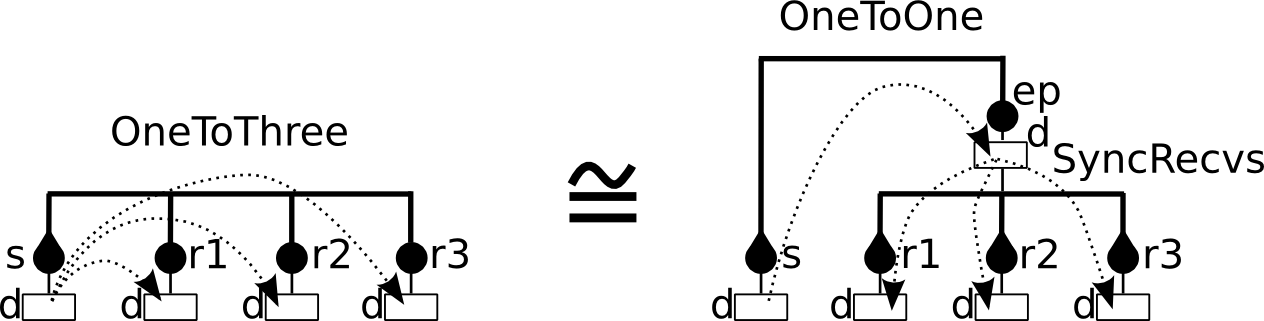
我们可以使用分层连接器获得与上面等效的行为。在这个例子中,所有接收器被类型为
@cpp(include="stdio.h")
package HelloPackage
// [...] definitions of HelloPort_t, HelloSender and HelloReceiver
connector type SyncRecvs(HelloPort_t r1, HelloPort_t r2, HelloPort_t r3)
data int d
export port HelloPort_t ep(d)
define r1' r2' r3'
on r1 r2 r3 down { r1.d = d; r2.d = d; r3.d = d; }
on r1 r2 down { r1.d = d; r2.d = d; }
on r1 r3 down { r1.d = d; r3.d = d; }
on r2 r3 down { r2.d = d; r3.d = d; }
on r1 down { r1.d = d; }
on r2 down { r2.d = d; }
on r3 down { r3.d = d; }
end
connector type OneToOne(HelloPort_t s, HelloPort_t c)
define s' c
on s c down { c.d = s.d; }
end
compound type HelloCompound()
component HelloSender s(0)
component HelloReceiver r1(1), r2(2), r3(3)
connector SyncRecvs sync(r1.p, r2.p, r3.p)
connector OneToOne brd(s.p, sync.ep)
end
end
2
3
4
5
6
7
8
9
10
11
12
13
14
15
16
17
18
19
20
21
22
23
24
25
26
27
28
29
30
由
...
[BIP ENGINE]: initialize components...
[BIP ENGINE]: state #0: 1 interaction:
[BIP ENGINE]: [0] ROOT.brd: ROOT.s.p({d}=0;) ROOT.sync.ep({d}=135026452;)
[BIP ENGINE]: -> choose [0] ROOT.brd: ROOT.s.p({d}=0;) ROOT.sync.ep({d}=135026452;)
I'm 0, sending Hello World....
I'm 1, Hello World received from 0
I'm 3, Hello World received from 0
[BIP ENGINE]: state #1: deadlock!
2
3
4
5
6
7
8
9
# 使用复合组件包装组件
假设我们希望将前面示例中的 3 个接收器包装成一个单独的复合组件,同时保持相同的全局行为。我们只需构建一个复合组件,其中包括三个接收器和同步它们的连接器,并在接口处导出连接器端口:
@cpp(include="stdio.h")
package HelloPackage
// [...] definitions of HelloPort_t, HelloSender, HelloReceiver,
// SyncReceivers and OneToOne
compound type RecvsCompound()
component HelloReceiver c1(1), c2(2), c3(3)
connector SyncRecvs sync(c1.p, c2.p, c3.p)
export port sync.ep as p
end
compound type HelloCompound()
component HelloSender s(0)
component RecvsCompound rcvrs()
connector OneToOne brd(s.p, rcvrs.p)
end
end
2
3
4
5
6
7
8
9
10
11
12
13
14
15
16
17
18
19
在这种情况下,我们得到一个等价的执行序列,即:
...
[BIP ENGINE]: initialize components...
[BIP ENGINE]: state #0: 1 interaction:
[BIP ENGINE]: [0] ROOT.brd: ROOT.s.p({d}=0;) ROOT.rcvrs.p({d}=135034644;)
[BIP ENGINE]: -> choose [0] ROOT.brd: ROOT.s.p({d}=0;) ROOT.rcvrs.p({d}=135034644;)
I'm 0, sending Hello World....
I'm 1, Hello World received from 0
I'm 3, Hello World received from 0
[BIP ENGINE]: state #1: deadlock!
2
3
4
5
6
7
8
9
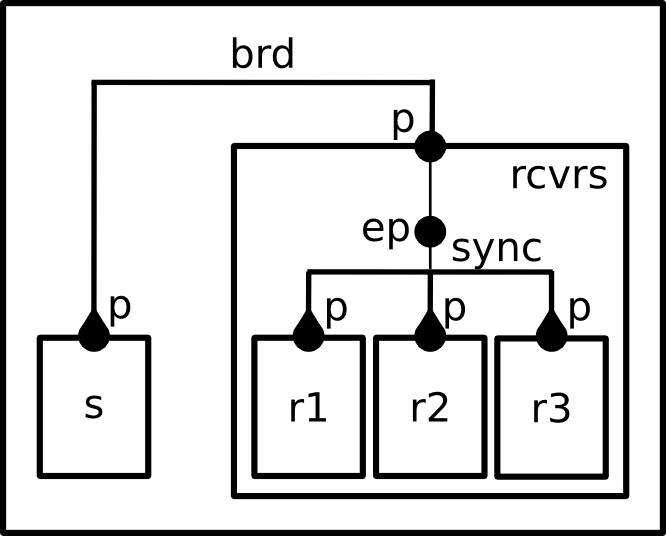
请注意,在上面的示例中,因为优先级会应用于导出的复合组件端口,故只有
重要
如果在连接器中定义了守卫条件,那么在把组件和连接器的子集封装到复合组件中时获得的行为可能不同于原始模型中的行为。这是因为当连接器的端口在复合组件的接口处导出时,优先级会应用于连接器的一组交互,也就是说,从复合组件的端口只能对最大交互可见。
这个执行序列还显示了一个关于数据处理的有趣之处。一开始(上个代码片段第5行)我们可以看到:
ROOT.rcvrs.p({d}=135038644;)
值
[WARNING] In path/to/HelloPackage.bip:
'up' maybe missing: data associated with exported port won't be "fresh" :
34:
35: on r1 r2 r3 down { r1.d = d; r2.d = d; r3.d = d; }
------------^
36: on r1 r2 down { r1.d = d; r2.d = d; }
37: on r1 r3 down { r1.d = d; r3.d = d; }
2
3
4
5
6
7
请注意,这只是一个警告而不一定是一个错误。在本例中,即使是导出了带有数据的端口,也可以完全有效地省略 up{} 代码块。只要绑定到导出端口的实体在 up{}期间没有读取端口的数据就没有问题。引擎仍然显示数据的值,该值没有有意义的内容。
提示
与几乎所有编程语言一样,您应该避免使用未初始化的值:这种做法非常容易出错,并且经常导致很难检测到错误。
# BIP2的层次体系
# 分层连接器
下面的示例展示了分层连接器的一些有趣之处。此例子由原子组件
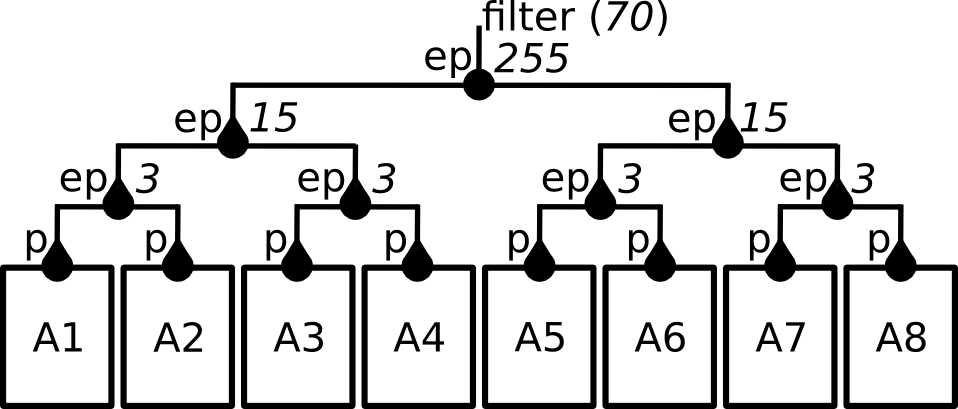
我们考虑四层连接器。第一层用
第二层连接器将第一层的连接器两两连接起来,也就是说,
第三层连接器包含了一个类型为
最后一层是类型为
@cpp(include="stdio.h")
package HelloPackage
extern function printf(string, int, int)
port type HelloPort_t(int d)
atom type HelloAtom(int id)
data int active
export port HelloPort_t p(active)
place LOOP
initial to LOOP
do { active = 1; }
on p from LOOP to LOOP
provided (active == 1)
do { printf("I'm %d, active=%d\n", id, active); }
end
connector type Plus(HelloPort_t r1, HelloPort_t r2)
data int number_of_active
export port HelloPort_t ep(number_of_active)
define r1' r2'
on r1 r2
up { number_of_active = r1.d + r2.d; }
down {
r1.d = number_of_active;
r2.d = number_of_active;
}
on r1
up { number_of_active = r1.d; }
down { r1.d = number_of_active; }
on r2
up { number_of_active = r2.d; }
down { r2.d = number_of_active; }
end
connector type Filter(HelloPort_t r)
define r
on r provided (r.d <= 4) down { r.d = 0; }
end
compound type HelloCompound()
component HelloAtom A1(1), A2(2), A3(3), A4(4), A5(5), A6(6), A7(7), A8(8)
connector Plus plus12(A1.p, A2.p)
connector Plus plus34(A3.p, A4.p)
connector Plus plus56(A5.p, A6.p)
connector Plus plus78(A7.p, A8.p)
connector Plus plus1234(plus12.ep, plus34.ep)
connector Plus plus5678(plus56.ep, plus78.ep)
connector Plus plus12345678(plus1234.ep, plus5678.ep)
connector Filter filter(plus12345678.ep)
end
end
2
3
4
5
6
7
8
9
10
11
12
13
14
15
16
17
18
19
20
21
22
23
24
25
26
27
28
29
30
31
32
33
34
35
36
37
38
39
40
41
42
43
44
45
46
47
48
49
50
51
52
53
54
55
56
57
58
59
60
61
62
63
第二层允许:
- 由连接器
导致的交互 , , 的任意组合,以及交互 , , 的任意组合。以及: - 由连接器
导致的交互 , , 的任意组合,以及交互 , , 的任意组合。
也就是说,第二层允许原子组件
由于在
将最大进度优先级规则应用于
下面提供了一个执行示例。例子中先执行
[BIP ENGINE]: initialize components...
[BIP ENGINE]: state #0: 70 interactions:
[BIP ENGINE]: [0] ROOT.filter: ROOT.plus12345678.ep({d}=4;)
[BIP ENGINE]: [1] ROOT.filter: ROOT.plus12345678.ep({d}=4;)
[BIP ENGINE]: [2] ROOT.filter: ROOT.plus12345678.ep({d}=4;)
[BIP ENGINE]: [3] ROOT.filter: ROOT.plus12345678.ep({d}=4;)
[BIP ENGINE]: [4] ROOT.filter: ROOT.plus12345678.ep({d}=4;)
[BIP ENGINE]: [5] ROOT.filter: ROOT.plus12345678.ep({d}=4;)
[BIP ENGINE]: [6] ROOT.filter: ROOT.plus12345678.ep({d}=4;)
[BIP ENGINE]: [7] ROOT.filter: ROOT.plus12345678.ep({d}=4;)
[BIP ENGINE]: [8] ROOT.filter: ROOT.plus12345678.ep({d}=4;)
[BIP ENGINE]: [9] ROOT.filter: ROOT.plus12345678.ep({d}=4;)
[BIP ENGINE]: [10] ROOT.filter: ROOT.plus12345678.ep({d}=4;)
[BIP ENGINE]: [11] ROOT.filter: ROOT.plus12345678.ep({d}=4;)
[BIP ENGINE]: [12] ROOT.filter: ROOT.plus12345678.ep({d}=4;)
[BIP ENGINE]: [13] ROOT.filter: ROOT.plus12345678.ep({d}=4;)
[BIP ENGINE]: [14] ROOT.filter: ROOT.plus12345678.ep({d}=4;)
[BIP ENGINE]: [15] ROOT.filter: ROOT.plus12345678.ep({d}=4;)
[BIP ENGINE]: [16] ROOT.filter: ROOT.plus12345678.ep({d}=4;)
[BIP ENGINE]: [17] ROOT.filter: ROOT.plus12345678.ep({d}=4;)
[BIP ENGINE]: [18] ROOT.filter: ROOT.plus12345678.ep({d}=4;)
[BIP ENGINE]: [19] ROOT.filter: ROOT.plus12345678.ep({d}=4;)
[BIP ENGINE]: [20] ROOT.filter: ROOT.plus12345678.ep({d}=4;)
[BIP ENGINE]: [21] ROOT.filter: ROOT.plus12345678.ep({d}=4;)
[BIP ENGINE]: [22] ROOT.filter: ROOT.plus12345678.ep({d}=4;)
[BIP ENGINE]: [23] ROOT.filter: ROOT.plus12345678.ep({d}=4;)
[BIP ENGINE]: [24] ROOT.filter: ROOT.plus12345678.ep({d}=4;)
[BIP ENGINE]: [25] ROOT.filter: ROOT.plus12345678.ep({d}=4;)
[BIP ENGINE]: [26] ROOT.filter: ROOT.plus12345678.ep({d}=4;)
[BIP ENGINE]: [27] ROOT.filter: ROOT.plus12345678.ep({d}=4;)
[BIP ENGINE]: [28] ROOT.filter: ROOT.plus12345678.ep({d}=4;)
[BIP ENGINE]: [29] ROOT.filter: ROOT.plus12345678.ep({d}=4;)
[BIP ENGINE]: [30] ROOT.filter: ROOT.plus12345678.ep({d}=4;)
[BIP ENGINE]: [31] ROOT.filter: ROOT.plus12345678.ep({d}=4;)
[BIP ENGINE]: [32] ROOT.filter: ROOT.plus12345678.ep({d}=4;)
[BIP ENGINE]: [33] ROOT.filter: ROOT.plus12345678.ep({d}=4;)
[BIP ENGINE]: [34] ROOT.filter: ROOT.plus12345678.ep({d}=4;)
[BIP ENGINE]: [35] ROOT.filter: ROOT.plus12345678.ep({d}=4;)
[BIP ENGINE]: [36] ROOT.filter: ROOT.plus12345678.ep({d}=4;)
[BIP ENGINE]: [37] ROOT.filter: ROOT.plus12345678.ep({d}=4;)
[BIP ENGINE]: [38] ROOT.filter: ROOT.plus12345678.ep({d}=4;)
[BIP ENGINE]: [39] ROOT.filter: ROOT.plus12345678.ep({d}=4;)
[BIP ENGINE]: [40] ROOT.filter: ROOT.plus12345678.ep({d}=4;)
[BIP ENGINE]: [41] ROOT.filter: ROOT.plus12345678.ep({d}=4;)
[BIP ENGINE]: [42] ROOT.filter: ROOT.plus12345678.ep({d}=4;)
[BIP ENGINE]: [43] ROOT.filter: ROOT.plus12345678.ep({d}=4;)
[BIP ENGINE]: [44] ROOT.filter: ROOT.plus12345678.ep({d}=4;)
[BIP ENGINE]: [45] ROOT.filter: ROOT.plus12345678.ep({d}=4;)
[BIP ENGINE]: [46] ROOT.filter: ROOT.plus12345678.ep({d}=4;)
[BIP ENGINE]: [47] ROOT.filter: ROOT.plus12345678.ep({d}=4;)
[BIP ENGINE]: [48] ROOT.filter: ROOT.plus12345678.ep({d}=4;)
[BIP ENGINE]: [49] ROOT.filter: ROOT.plus12345678.ep({d}=4;)
[BIP ENGINE]: [50] ROOT.filter: ROOT.plus12345678.ep({d}=4;)
[BIP ENGINE]: [51] ROOT.filter: ROOT.plus12345678.ep({d}=4;)
[BIP ENGINE]: [52] ROOT.filter: ROOT.plus12345678.ep({d}=4;)
[BIP ENGINE]: [53] ROOT.filter: ROOT.plus12345678.ep({d}=4;)
[BIP ENGINE]: [54] ROOT.filter: ROOT.plus12345678.ep({d}=4;)
[BIP ENGINE]: [55] ROOT.filter: ROOT.plus12345678.ep({d}=4;)
[BIP ENGINE]: [56] ROOT.filter: ROOT.plus12345678.ep({d}=4;)
[BIP ENGINE]: [57] ROOT.filter: ROOT.plus12345678.ep({d}=4;)
[BIP ENGINE]: [58] ROOT.filter: ROOT.plus12345678.ep({d}=4;)
[BIP ENGINE]: [59] ROOT.filter: ROOT.plus12345678.ep({d}=4;)
[BIP ENGINE]: [60] ROOT.filter: ROOT.plus12345678.ep({d}=4;)
[BIP ENGINE]: [61] ROOT.filter: ROOT.plus12345678.ep({d}=4;)
[BIP ENGINE]: [62] ROOT.filter: ROOT.plus12345678.ep({d}=4;)
[BIP ENGINE]: [63] ROOT.filter: ROOT.plus12345678.ep({d}=4;)
[BIP ENGINE]: [64] ROOT.filter: ROOT.plus12345678.ep({d}=4;)
[BIP ENGINE]: [65] ROOT.filter: ROOT.plus12345678.ep({d}=4;)
[BIP ENGINE]: [66] ROOT.filter: ROOT.plus12345678.ep({d}=4;)
[BIP ENGINE]: [67] ROOT.filter: ROOT.plus12345678.ep({d}=4;)
[BIP ENGINE]: [68] ROOT.filter: ROOT.plus12345678.ep({d}=4;)
[BIP ENGINE]: [69] ROOT.filter: ROOT.plus12345678.ep({d}=4;)
[BIP ENGINE]: -> choose [21] ROOT.filter: ROOT.plus12345678.ep({d}=4;)
I'm 1, active=0
I'm 5, active=0
I'm 7, active=0
I'm 8, active=0
[BIP ENGINE]: state #1: 1 interaction:
[BIP ENGINE]: [0] ROOT.filter: ROOT.plus12345678.ep({d}=4;)
[BIP ENGINE]: -> choose [0] ROOT.filter: ROOT.plus12345678.ep({d}=4;)
I'm 2, active=0
I'm 3, active=0
I'm 4, active=0
I'm 6, active=0
[BIP ENGINE]: state #2: deadlock!
2
3
4
5
6
7
8
9
10
11
12
13
14
15
16
17
18
19
20
21
22
23
24
25
26
27
28
29
30
31
32
33
34
35
36
37
38
39
40
41
42
43
44
45
46
47
48
49
50
51
52
53
54
55
56
57
58
59
60
61
62
63
64
65
66
67
68
69
70
71
72
73
74
75
76
77
78
79
80
81
82
83
84
85
请注意,优先级(这里只有默认的最大进度优先级策略)在全局范围内应用于由四层连接器定义的层次连接器。第一层、第二层和第三层的连接器的使能交互都被考虑在内,但各个层级自身(即局部地)没有应用最大进度。如果最大进度优先级被局部应用在各个层次上,那么最终的行为会完全不同:在这种情况下,第三层只允许包含所有原子组件的相互作用发生,并且由于 filter 的守卫条件而最终导致死锁。
如果通过使用复合组件来构建系统来重新实现上述示例,就会发生这种情况,如下所示。
# 分层组件
下面的示例是上一节示例的变体。我们使用复合组件的层次结构替代连接器的层次结构,但是原理是一样的。
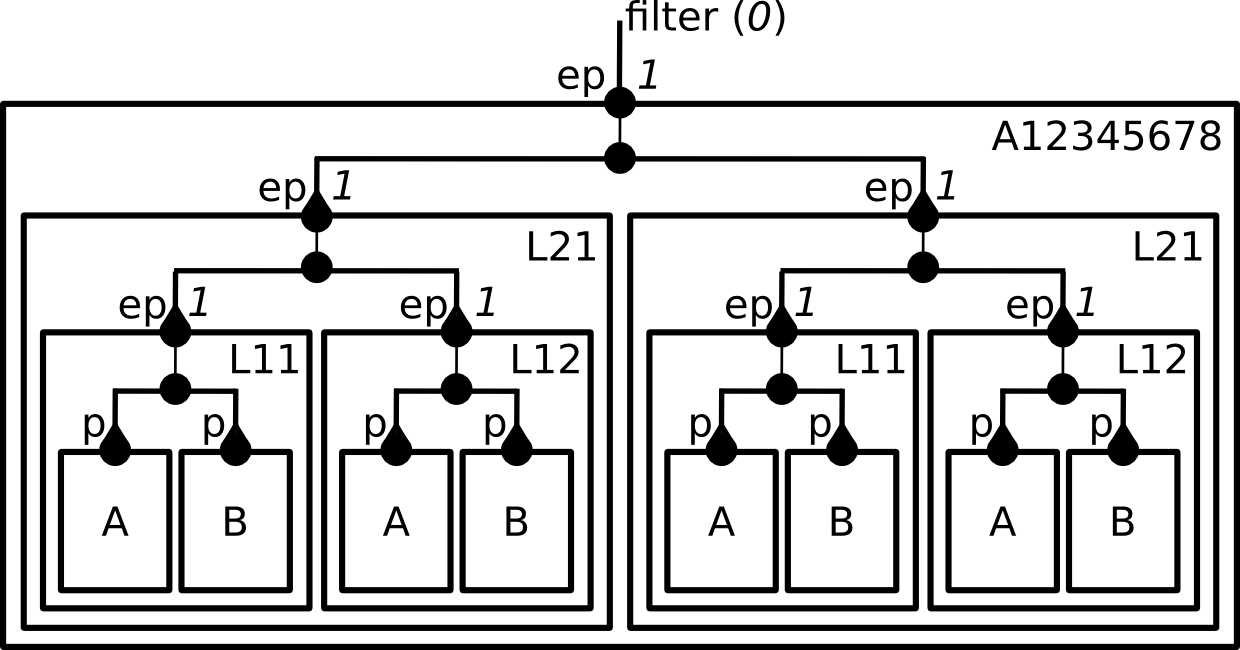
用复合组件构建如下(代码中没有显示
@cpp(include="stdio.h")
package HelloPackage
extern function printf(string, int, int)
port type HelloPort_t(int d)
atom type HelloAtom(int id)
data int active
export port HelloPort_t p(active)
place LOOP
initial to LOOP
do { active = 1; }
on p from LOOP to LOOP
provided (active == 1)
do { printf("I'm %d, active=%d\n", id, active); }
end
connector type Plus(HelloPort_t r1, HelloPort_t r2)
data int number_of_active
export port HelloPort_t ep(number_of_active)
define r1' r2'
on r1 r2
up { number_of_active = r1.d + r2.d; }
down { r1.d = number_of_active; r2.d = number_of_active; }
on r1
up { number_of_active = r1.d; }
down { r1.d = number_of_active; }
on r2
up { number_of_active = r2.d; }
down { r2.d = number_of_active; }
end
connector type Filter(HelloPort_t r)
define r
on r provided (r.d <= 4) down { r.d = 0; }
end
compound type Layer1(int first)
component HelloAtom A(first), B(first + 1)
connector Plus plus12(A.p, B.p)
export port plus12.ep as ep
end
compound type Layer2(int first)
component Layer1 L11(first), L12(first + 2)
connector Plus plus12(L11.ep, L12.ep)
export port plus12.ep as ep
end
compound type Layer3()
component Layer2 L21(1), L22(5)
connector Plus plus12(L21.ep, L22.ep)
export port plus12.ep as ep
end
compound type HelloCompound()
component Layer3 A12345678()
connector Filter filter(A12345678.ep)
end
end
2
3
4
5
6
7
8
9
10
11
12
13
14
15
16
17
18
19
20
21
22
23
24
25
26
27
28
29
30
31
32
33
34
35
36
37
38
39
40
41
42
43
44
45
46
47
48
49
50
51
52
53
54
55
56
57
58
59
60
61
62
63
64
65
66
67
68
69
70
我们在图中为每个复合组件的导出端口提供了相应数量的使能交互。当执行
[BIP ENGINE]: initialize components...
[BIP ENGINE]: state #0: deadlock!
2
# Petri网
BIP2 语言的大多数用例都考虑使用原子组件中的自动机进行表示。在 BIP2中,也可以使用 1-safe Petri 网(参见 Petri网 )。
下面的 BIP2 代码是一个示例,其中原子组件的行为是一个1-safe Petri 网,表示两个进程对一个共享资源的并发访问。
第一个(第二个)进程的状态由库所
变迁代表了这个三个参与方组成的系统中的动作。
@cpp(include="stdio.h")
package HelloPetriNet
extern function printf(string)
port type Port()
atom type HelloAtom()
port Port get1_res(), get2_res(), free1_res(), free2_res(), sync()
place GET1, GET2, RESOURCE, USE1, USE2, SYNC1, SYNC2
initial to GET1, GET2, RESOURCE
on get1_res from GET1, RESOURCE to USE1
do { printf("1: get resource\n"); }
on get2_res from GET2, RESOURCE to USE2
do { printf("2: get resource\n"); }
on free1_res from USE1 to SYNC1, RESOURCE
do { printf("1: free resource\n"); }
on free2_res from USE2 to SYNC2, RESOURCE
do { printf("2: free resource\n"); }
on sync from SYNC1, SYNC2 to GET1, GET2
do { printf("1 & 2: synchronize\n"); }
end
compound type HelloCompound()
component HelloAtom A()
end
end
2
3
4
5
6
7
8
9
10
11
12
13
14
15
16
17
18
19
20
21
22
23
24
25
26
27
28
29
30
31
32
33
最初,两个进程都可能获得资源,因为初始时状态标记为 --slient 选项)来删除调试信息。
$ ./system --silent
1: get resource
1: free resource
2: get resource
2: free resource
1 & 2: synchronize
1: get resource
1: free resource
2: get resource
2: free resource
1 & 2: synchronize
2: get resource
2: free resource
1: get resource
1: free resource
1 & 2: synchronize
...
2
3
4
5
6
7
8
9
10
11
12
13
14
15
16
17
# 优先级
# 原子组件中的优先级
下面这个的示例由单个原子组件组成,它在每个状态都可以执行(此处只设置一个状态作为示例)由内部端口
package priorities_in_atom
port type Port()
atom type MyAtom()
port Port p(), q()
place LOOP
initial to LOOP
on p from LOOP to LOOP
on q from LOOP to LOOP
end
compound type Model()
component MyAtom a()
end
end
2
3
4
5
6
7
8
9
10
11
12
13
14
15
16
17
18
通过编译 Model 组件类型的实例获得的(C++代码编译得到的)可执行文件的执行轨迹表明,它在每个状态下都可以在内部端口
...
[BIP ENGINE]: initialize components...
[BIP ENGINE]: state #0: 2 internal ports:
[BIP ENGINE]: [0] ROOT.a._iport_decl__p
[BIP ENGINE]: [1] ROOT.a._iport_decl__q
[BIP ENGINE]: -> choose [0] ROOT.a._iport_decl__p
[BIP ENGINE]: state #1: 2 internal ports:
[BIP ENGINE]: [0] ROOT.a._iport_decl__p
[BIP ENGINE]: [1] ROOT.a._iport_decl__q
[BIP ENGINE]: -> choose [1] ROOT.a._iport_decl__q
[BIP ENGINE]: state #2: 2 internal ports:
[BIP ENGINE]: [0] ROOT.a._iport_decl__p
[BIP ENGINE]: [1] ROOT.a._iport_decl__q
[BIP ENGINE]: -> choose [0] ROOT.a._iport_decl__p
[BIP ENGINE]: state #3: 2 internal ports:
[BIP ENGINE]: [0] ROOT.a._iport_decl__p
[BIP ENGINE]: [1] ROOT.a._iport_decl__q
[BIP ENGINE]: -> choose [0] ROOT.a._iport_decl__p
...
2
3
4
5
6
7
8
9
10
11
12
13
14
15
16
17
18
19
# 使用优先级来抑制端口q的执行
可以通过在
package priorities_in_atom
port type Port()
atom type MyAtom()
port Port p(), q()
place LOOP
initial to LOOP
on p from LOOP to LOOP
on q from LOOP to LOOP
priority myPrio q < p
end
compound type Model()
component MyAtom a()
end
end
2
3
4
5
6
7
8
9
10
11
12
13
14
15
16
17
18
19
20
在这种情况下,模型只能执行与内部端口 p 对应的变迁。注意,在这种情况下,模型定义了一个执行序列,如下所示:
...
[BIP ENGINE]: initialize components...
[BIP ENGINE]: state #0: 1 internal port:
[BIP ENGINE]: [0] ROOT.a._iport_decl__p
[BIP ENGINE]: -> choose [0] ROOT.a._iport_decl__p
[BIP ENGINE]: state #1: 1 internal port:
[BIP ENGINE]: [0] ROOT.a._iport_decl__p
[BIP ENGINE]: -> choose [0] ROOT.a._iport_decl__p
[BIP ENGINE]: state #2: 1 internal port:
[BIP ENGINE]: [0] ROOT.a._iport_decl__p
[BIP ENGINE]: -> choose [0] ROOT.a._iport_decl__p
[BIP ENGINE]: state #3: 1 internal port:
[BIP ENGINE]: [0] ROOT.a._iport_decl__p
[BIP ENGINE]: -> choose [0] ROOT.a._iport_decl__p
...
2
3
4
5
6
7
8
9
10
11
12
13
14
15
原子组件中的优先级关系定义了其内部端口的偏序关系。这种偏序关系是根据
package priorities_in_atom
port type Port()
atom type MyAtom()
data int i
port Port p(), q(), r()
place LOOP, NON_REACHABLE
initial to LOOP
do { i=0; }
on p from LOOP to LOOP
do { i=i+1; }
on q from LOOP to LOOP
do { i=i+1; }
on r from NON_REACHABLE to NON_REACHABLE
priority myPrio1 q < r
priority myPrio2 r < p
end
compound type Model()
component MyAtom a()
end
end
2
3
4
5
6
7
8
9
10
11
12
13
14
15
16
17
18
19
20
21
22
23
24
25
26
27
28
注意,一组规则可能定义出一个循环关系。在前面的示例中,如果在 myPrio3 p < q ,会导致 BIP2 编译器引发以下错误:
[SEVERE] In /home/to/example/priorities_in_atom.bip:
Cycle found in priorities in Atom type :
20:
21: priority myPrio1 q < r
------------^
22: priority myPrio2 r < p
23: priority myPrio3 p < q
2
3
4
5
6
7
BIP2 还允许使用包含变量的守卫条件来动态地定义优先级。在这种情况下,将在运行时检查是否出现循环。在下面的部分将介绍动态优先级的示例。
# 使用优先级来强制以特定序列执行
我们还可以修改前面的示例来允许由端口
package priorities_in_atom
port type Port()
atom type MyAtom()
data int i
port Port p(), q()
place LOOP
initial to LOOP
do { i=0; }
on p from LOOP to LOOP
do { i=i+1; }
on q from LOOP to LOOP
do { i=i+1; }
priority myPrioEven q < p provided ((i%2) == 0)
priority myPrioOdd p < q provided ((i%2) == 1)
end
compound type Model()
component MyAtom a()
end
end
2
3
4
5
6
7
8
9
10
11
12
13
14
15
16
17
18
19
20
21
22
23
24
25
26
注意,由于
[WARNING] In /home/to/example/priorities_in_atom.bip:
Cycle found in priorities in Atom type :
18:
19: priority myPrioEven q < p provided ((i%2) == 0)
------------^
20: priority myPrioOdd p < q provided ((i%2) == 1)
21: end
2
3
4
5
6
7
这种循环只有当处于相同的原子组件状态时,即两个守卫条件 ((i% 2) = = 0) 和 ((i% 2) = = 1) 的计算结果都为
...
[BIP ENGINE]: initialize components...
[BIP ENGINE]: state #0: 1 internal port:
[BIP ENGINE]: [0] ROOT.a._iport_decl__p
[BIP ENGINE]: -> choose [0] ROOT.a._iport_decl__p
[BIP ENGINE]: state #1: 1 internal port:
[BIP ENGINE]: [0] ROOT.a._iport_decl__q
[BIP ENGINE]: -> choose [0] ROOT.a._iport_decl__q
[BIP ENGINE]: state #2: 1 internal port:
[BIP ENGINE]: [0] ROOT.a._iport_decl__p
[BIP ENGINE]: -> choose [0] ROOT.a._iport_decl__p
[BIP ENGINE]: state #3: 1 internal port:
[BIP ENGINE]: [0] ROOT.a._iport_decl__q
[BIP ENGINE]: -> choose [0] ROOT.a._iport_decl__q
[BIP ENGINE]: state #4: 1 internal port:
[BIP ENGINE]: [0] ROOT.a._iport_decl__p
[BIP ENGINE]: -> choose [0] ROOT.a._iport_decl__p
[BIP ENGINE]: state #5: 1 internal port:
[BIP ENGINE]: [0] ROOT.a._iport_decl__q
[BIP ENGINE]: -> choose [0] ROOT.a._iport_decl__q
[BIP ENGINE]: state #6: 1 internal port:
[BIP ENGINE]: [0] ROOT.a._iport_decl__p
[BIP ENGINE]: -> choose [0] ROOT.a._iport_decl__p
...
2
3
4
5
6
7
8
9
10
11
12
13
14
15
16
17
18
19
20
21
22
23
24
如果优先级 ((i% 2) = = 0) ,则执行如下:
...
[BIP ENGINE]: initialize components...
[BIP ENGINE]: ERROR: cycle in priorities! (p < q < p)
2
3
# 复合组件中的优先级
与在原子组件中使用优先级类似,当在给定的复合组件状态下有多个使能的交互时,可以使用优先级来阻止其中一些交互执行。
package priorities_in_compound
port type Port()
atom type MyAtom(int enabled)
export port Port p()
place SYNC, END
initial to SYNC
on p from SYNC to END
provided (enabled == 1)
end
connector type Broadcast(Port p, Port q, Port r)
define p' q r
on p provided (false)
end
compound type Model()
component MyAtom A(1), B(1), C(0)
component MyAtom D(1), E(1), F(1)
connector Broadcast brdABC(A.p, B.p, C.p)
connector Broadcast brdDEF(D.p, E.p, F.p)
end
end
2
3
4
5
6
7
8
9
10
11
12
13
14
15
16
17
18
19
20
21
22
23
24
25
26
27
在上面的例子中,我们使用两个类型为 (enabled == 1)而
在 BIP2 中,默认的优先级是最大进度规则——给定一个连接器,给予有更大范围的交互更高的优先级。上面的例子中连接器
如果先执行
...
[BIP ENGINE]: initialize components...
[BIP ENGINE]: state #0: 2 interactions:
[BIP ENGINE]: [0] ROOT.brdABC: ROOT.A.p() ROOT.B.p()
[BIP ENGINE]: [1] ROOT.brdDEF: ROOT.D.p() ROOT.E.p() ROOT.F.p()
[BIP ENGINE]: -> choose [0] ROOT.brdABC: ROOT.A.p() ROOT.B.p()
[BIP ENGINE]: state #1: 1 interaction:
[BIP ENGINE]: [0] ROOT.brdDEF: ROOT.D.p() ROOT.E.p() ROOT.F.p()
[BIP ENGINE]: -> choose [0] ROOT.brdDEF: ROOT.D.p() ROOT.E.p() ROOT.F.p()
[BIP ENGINE]: state #2: deadlock!
2
3
4
5
6
7
8
9
10
或如果先执行
...
[BIP ENGINE]: initialize components...
[BIP ENGINE]: state #0: 2 interactions:
[BIP ENGINE]: [0] ROOT.brdABC: ROOT.A.p() ROOT.B.p()
[BIP ENGINE]: [1] ROOT.brdDEF: ROOT.D.p() ROOT.E.p() ROOT.F.p()
[BIP ENGINE]: -> choose [1] ROOT.brdDEF: ROOT.D.p() ROOT.E.p() ROOT.F.p()
[BIP ENGINE]: state #1: 1 interaction:
[BIP ENGINE]: [0] ROOT.brdABC: ROOT.A.p() ROOT.B.p()
[BIP ENGINE]: -> choose [0] ROOT.brdABC: ROOT.A.p() ROOT.B.p()
[BIP ENGINE]: state #2: deadlock!
2
3
4
5
6
7
8
9
10
# 使用优先级来强制以特定序列执行
我们可以修改上面的例子来强制以特定序列执行,使
priority scheduler brdABC:A.p,B.p < brdDEF:D.p,E.p,F.p
这就确保了模型有单一的执行序列,如下所示:
...
[BIP ENGINE]: initialize components...
[BIP ENGINE]: state #0: 1 interaction:
[BIP ENGINE]: [0] ROOT.brdDEF: ROOT.D.p() ROOT.E.p() ROOT.F.p()
[BIP ENGINE]: -> choose [0] ROOT.brdDEF: ROOT.D.p() ROOT.E.p() ROOT.F.p()
[BIP ENGINE]: state #1: 1 interaction:
[BIP ENGINE]: [0] ROOT.brdABC: ROOT.A.p() ROOT.B.p()
[BIP ENGINE]: -> choose [0] ROOT.brdABC: ROOT.A.p() ROOT.B.p()
[BIP ENGINE]: state #2: deadlock!
2
3
4
5
6
7
8
9
请注意在初始化之后,只有交互 scheduler 优先级规则,也会导致相同的执行序列,这是因为优先权的计算依据为:最大进度原则和
还要注意,优先级规则必须只由连接器定义的交互(即由 scheduler 被
[SEVERE] In /home/to/example/priorities_in_compound.bip:
Interaction not allowed as not defined by connector type :
26:
27: priority scheduler brdABC:A.p,B.p,C.p < brdDEF:E.p
----------------------------------------------------^
28: end
29: end
2
3
4
5
6
7
# 动态优先级和不可见状态
在下面的示例中,组件 scheduler 。如果
在优先级规则中使用“
package priorities_invisible
port type Port()
atom type Resource()
export port Port utilize()
place WAIT
initial to WAIT
on utilize from WAIT to WAIT
end
atom type UserOfRessource()
export data int free
export port Port utilize()
place WAIT, FREE
initial to WAIT
do { free = 0; }
on utilize from WAIT to FREE
do { free = 1; }
internal from FREE to WAIT
do { free = 0; }
end
connector type RDV(Port p, Port q)
define p q
end
compound type Model()
component Resource R()
component UserOfRessource A(), B()
connector RDV A_utilize_R(A.utilize, R.utilize)
connector RDV B_utilize_R(B.utilize, R.utilize)
priority scheduler A_utilize_R:* < *:* provided (B.free == 0)
end
end
2
3
4
5
6
7
8
9
10
11
12
13
14
15
16
17
18
19
20
21
22
23
24
25
26
27
28
29
30
31
32
33
34
35
36
37
38
39
40
41
42
43
在编译和执行
译注:内部(internal)变迁对其他组件不可见,并优先于其他可被(其他组件)观察到的变迁。其执行与否取决于当前(组件的)状态和所关联的守卫条件。see: Petri网
...
[BIP ENGINE]: initialize components...
[BIP ENGINE]: state #0: 1 interaction:
[BIP ENGINE]: [0] ROOT.B_utilize_R: ROOT.B.utilize() ROOT.R.utilize()
[BIP ENGINE]: -> choose [0] ROOT.B_utilize_R: ROOT.B.utilize() ROOT.R.utilize()
[BIP ENGINE]: state #1: 1 interaction:
[BIP ENGINE]: [0] ROOT.B_utilize_R: ROOT.B.utilize() ROOT.R.utilize()
[BIP ENGINE]: -> choose [0] ROOT.B_utilize_R: ROOT.B.utilize() ROOT.R.utilize()
[BIP ENGINE]: state #2: 1 interaction:
[BIP ENGINE]: [0] ROOT.B_utilize_R: ROOT.B.utilize() ROOT.R.utilize()
[BIP ENGINE]: -> choose [0] ROOT.B_utilize_R: ROOT.B.utilize() ROOT.R.utilize()
[BIP ENGINE]: state #3: 1 interaction:
[BIP ENGINE]: [0] ROOT.B_utilize_R: ROOT.B.utilize() ROOT.R.utilize()
[BIP ENGINE]: -> choose [0] ROOT.B_utilize_R: ROOT.B.utilize() ROOT.R.utilize()
...
2
3
4
5
6
7
8
9
10
11
12
13
14
15
这个问题可以通过使用由内部端口标记的转换而不是使用内部转换来解决。下面提供了
atom type UserOfRessource()
export data int free
port Port notfree()
export port Port utilize()
place WAIT, FREE
initial to WAIT
do { free = 0; }
on utilize from WAIT to FREE
do { free = 1; }
on notfree from FREE to WAIT
do { free = 0; }
end
2
3
4
5
6
7
8
9
10
11
12
13
14
15
16
相应的执行涉及组件
...
[BIP ENGINE]: initialize components...
[BIP ENGINE]: state #0: 1 interaction:
[BIP ENGINE]: [0] ROOT.B_utilize_R: ROOT.B.utilize() ROOT.R.utilize()
[BIP ENGINE]: -> choose [0] ROOT.B_utilize_R: ROOT.B.utilize() ROOT.R.utilize()
[BIP ENGINE]: state #1: 1 interaction and 1 internal port:
[BIP ENGINE]: [0] ROOT.A_utilize_R: ROOT.A.utilize() ROOT.R.utilize()
[BIP ENGINE]: [1] ROOT.B._iport_decl__notfree
[BIP ENGINE]: -> choose [0] ROOT.B._iport_decl__notfree
[BIP ENGINE]: state #2: 1 interaction:
[BIP ENGINE]: [0] ROOT.B_utilize_R: ROOT.B.utilize() ROOT.R.utilize()
[BIP ENGINE]: -> choose [0] ROOT.B_utilize_R: ROOT.B.utilize() ROOT.R.utilize()
[BIP ENGINE]: state #3: 1 interaction and 1 internal port:
[BIP ENGINE]: [0] ROOT.A_utilize_R: ROOT.A.utilize() ROOT.R.utilize()
[BIP ENGINE]: [1] ROOT.B._iport_decl__notfree
[BIP ENGINE]: -> choose [0] ROOT.B._iport_decl__notfree
[BIP ENGINE]: state #4: 1 interaction:
[BIP ENGINE]: [0] ROOT.B_utilize_R: ROOT.B.utilize() ROOT.R.utilize()
[BIP ENGINE]: -> choose [0] ROOT.B_utilize_R: ROOT.B.utilize() ROOT.R.utilize()
[BIP ENGINE]: state #5: 1 interaction and 1 internal port:
[BIP ENGINE]: [0] ROOT.A_utilize_R: ROOT.A.utilize() ROOT.R.utilize()
[BIP ENGINE]: [1] ROOT.B._iport_decl__notfree
[BIP ENGINE]: -> choose [0] ROOT.A_utilize_R: ROOT.A.utilize() ROOT.R.utilize()
...
2
3
4
5
6
7
8
9
10
11
12
13
14
15
16
17
18
19
20
21
22
23
24
# 使用C++后端
# 使用预安装库的Hello World例子
前面的 printf() 添加信息显示。
将初始示例改变为下面的模式:
@cpp(include="stdio.h")
package HelloPackage
extern function printf(string)
port type HelloPort_t()
atom type HelloAtom()
port HelloPort_t p()
place START,END
initial to START
on p from START to END do { printf("Hello World!\n"); }
end
compound type HelloCompound()
component HelloAtom c1()
end
end
2
3
4
5
6
7
8
9
10
11
12
13
14
15
16
17
注解 @cpp(include="stdio.h") 指示代码生成器包含头文件 stdio.h。C标准库为这个包提供对应的代码,并允许使用printf() 函数:
$ bipc.sh -I . -p HelloPackage -d "HelloCompound()" \
--gencpp-output output
$ mkdir output/build
$ cd output/build
$ cmake ..
[...]
$ make
[...]
2
3
4
5
6
7
8
运行该例子,当变迁被触发时,printf() 函数被调用:
[BIP ENGINE]: initialize components...
[BIP ENGINE]: state #0: 1 internal port:
[BIP ENGINE]: [0] ROOT.c1._iport_decl__p
[BIP ENGINE]: -> choose [0] ROOT.c1._iport_decl__p
Hello World
[BIP ENGINE]: state #1: deadlock!
2
3
4
5
6
# 使用外部代码的Hello World例子
再次修改我们的例子。这一次,还将提供将消息打印到控制台所需的代码,但不是直接依赖于标准库。
@cpp(src="ext-cpp/HelloPackage.cpp",include="HelloPackage.hpp")
package HelloPackage
extern function my_print(string)
port type HelloPort_t()
atom type HelloAtom()
port HelloPort_t p()
place START,END
initial to START
on p from START to END do { my_print("Hello World!\n"); }
end
compound type HelloCompound()
component HelloAtom c1()
end
end
2
3
4
5
6
7
8
9
10
11
12
13
14
15
16
17
除了 BIP 文件,还需要创建提供 my_print (“ ... .”)函数的外部代码:
- 对于接口(即
HelloPackage.hpp) ,需要将其放入一个目录,该目录将被包含在 C++ 编译器的搜索路径中; - 对于接口的实现(即
HelloPackage.cpp),它需要与前面的接口对应。
可以使用任意目录结构,建议使用这样的目录结构:
.
÷── ext-cpp
│ ÷── HelloPackage.cpp
│ `── HelloPackage.hpp
`── HelloPackage.bip
2
3
4
5
HelloPackage.hpp 的内容如下:
void my_print(const char *message);
HelloPackage.cpp 的内容如下:
#include <iostream>
void my_print(const char *message){
std::cout << "Someone says: " << message;
}
2
3
4
5
然后使用下面的命令编译:
$ bipc.sh -I . -p HelloPackage -d "HelloCompound()"\
--gencpp-output output \
--gencpp-cc-I $PWD/ext-cpp
$ mkdir output/build
$ cd output/build
$ cmake ..
[...]
$ make
[...]
2
3
4
5
6
7
8
9
--gencpp-cc-I 选项被用于将用户定义的 .hpp 文件包含在编译器包含路径列表中。
最后,运行产出的可执行文件 system:
$ ./system
[BIP ENGINE]: initialize components...
[BIP ENGINE]: state #0: 1 internal port:
[BIP ENGINE]: [0] ROOT.c1._iport_decl__p
[BIP ENGINE]: -> choose [0] ROOT.c1._iport_decl__p
Someone says: Hello World
[BIP ENGINE]: state #1: deadlock!
2
3
4
5
6
7
# 使用数据和外部代码的Hello World例子
在本例中,我们再次修改 Hello World 例子,这次将一些数据传递给外部代码。
新的 BIP 代码如下:
@cpp(src="ext-cpp/HelloPackage.cpp",include="HelloPackage.hpp")
package HelloPackage
extern function my_print(string, int)
port type HelloPort_t()
atom type HelloAtom()
data int somedata
port HelloPort_t p()
place START,END
initial to START do { somedata = 0; }
on p from START to END do {my_print("Hello World", somedata);}
end
compound type HelloCompound()
component HelloAtom c1()
end
end
2
3
4
5
6
7
8
9
10
11
12
13
14
15
16
17
18
my_print() 被更改为可以接受一个额外的 int 参数的版本。注意,这个参数是一个 C++ 引用: 函数可以访问实际数据,而不是副本。
HelloPackage.hpp:
void my_print(const char *message, int &adata);
HelloPackage.cpp:
#include <iostream>
void my_print(const char *message, int &adata){
std::cout << "Someone says: " << message << " with data=" << adata << std::endl;
}
2
3
4
5
编译过程没有改变:
$ bipc.sh -I . -p HelloPackage -d "HelloCompound()"\
--gencpp-output output \
--gencpp-cc-I $PWD/ext-cpp
$ mkdir output/build
$ cd output/build
$ cmake ..
[...]
$ make
[...]
2
3
4
5
6
7
8
9
在运行可执行文件时,我们可以看到数据的值被正确显示:
[BIP ENGINE]: initialize components...
[BIP ENGINE]: state #0: 1 internal port:
[BIP ENGINE]: [0] ROOT.c1._iport_decl__p
[BIP ENGINE]: -> choose [0] ROOT.c1._iport_decl__p
Someone says: Hello World with data=0
[BIP ENGINE]: state #1: deadlock!
2
3
4
5
6
# 使用外部代码修改数据的Hello World例子
前面的示例只是演示外部代码如何从 BIP 中读取数据。外部代码还可以修改此 BIP 内部数据(前提是如果在允许修改数据的上下文调用此代码)。我们在外部代码中添加了一个新的只修改其整数参数 my_modify() 函数。
新的 BIP 代码如下:
@cpp(src="ext-cpp/HelloPackage.cpp",include="HelloPackage.hpp")
package HelloPackage
extern function my_modify(int)
extern function my_print(string, int)
port type HelloPort_t()
atom type HelloAtom()
data int somedata
port HelloPort_t p()
place START, S, END
initial to START do { somedata = 0; }
on p from START to S do { my_modify(somedata); }
on p from S to END do { my_print("Hello World", somedata);}
end
compound type HelloCompound()
component HelloAtom c1()
end
end
2
3
4
5
6
7
8
9
10
11
12
13
14
15
16
17
18
19
20
新的 HelloPackage.hpp:
void my_print(const char *message, int &adata);
void my_modify(int &adata);
2
以及对应的 HelloPackage.cpp:
#include <iostream>
void my_print(const char *message, int &adata){
std::cout << "Someone says: " << message << " with data=" << adata << std::endl;
}
void my_modify(int &adata){
adata = 999;
}
2
3
4
5
6
7
8
9
编译过程没有改变:
$ bipc.sh -I . -p HelloPackage -d "HelloCompound()"\
--gencpp-output output \
--gencpp-cc-I $PWD/ext-cpp
$ mkdir output/build
$ cd output/build
$ cmake ..
[...]
$ make
[...]
2
3
4
5
6
7
8
9
在运行该示例时,我们可以看到整数值被正确修改:
$ ./system
[BIP ENGINE]: initialize components...
[BIP ENGINE]: state #0: 1 internal port:
[BIP ENGINE]: [0] ROOT.c1._iport_decl__p
[BIP ENGINE]: -> choose [0] ROOT.c1._iport_decl__p
[BIP ENGINE]: state #1: 1 internal port:
[BIP ENGINE]: [0] ROOT.c1._iport_decl__p
[BIP ENGINE]: -> choose [0] ROOT.c1._iport_decl__p
Someone says: Hello World with data=999
[BIP ENGINE]: state #2: deadlock!
2
3
4
5
6
7
8
9
10
# 从常量上下文调用外部代码的Hello World例子
当从常量(const)上下文调用函数时(例如,连接器的 up 阶段和所有的守卫条件) ,在使用数据接口外部代码时必须格外小心。同样,我们通过添加一个调用外部函数 my_guard() 的守卫条件来扩展 HelloPackage,该函数可以访问组件的数据。
修改后的 BIP 代码:
@cpp(src="ext-cpp/HelloPackage.cpp",include="HelloPackage.hpp")
package HelloPackage
extern function bool my_guard(int)
extern function my_modify(int)
extern function my_print(string, int)
port type HelloPort_t()
atom type HelloAtom()
data int somedata
port HelloPort_t p(), positive(), negative()
place START, S, END
initial to START do { somedata = 0; }
on p from START to S do { my_modify(somedata); }
on negative from S to END
provided (my_guard(somedata))
do {my_print("Positive data", somedata);}
on positive from S to END
provided (!my_guard(somedata))
do {my_print("Negative data", somedata);}
end
compound type HelloCompound()
component HelloAtom c1()
end
end
2
3
4
5
6
7
8
9
10
11
12
13
14
15
16
17
18
19
20
21
22
23
24
25
26
注意,新的 HelloPackage.hpp 包含 了const_my_guard() 的声明,而不是 my_guard (),这是因为此时 BIP 是从一个常量上下文中调用的 my_guard () :
void my_print(const char *message, int &adata);
void my_modify(int &adata);
bool const_my_guard(int &adata);
2
3
对应的 HelloPackage.cpp:
#include <iostream>
void my_print(const char *message, int &adata){
std::cout << "Someone says: " << message << " with data=" << adata << std::endl;
}
void my_modify(int &adata){
adata = 999;
}
bool const_my_guard(int &adata){
return adata > 0;
}
2
3
4
5
6
7
8
9
10
11
12
13
编译过程如下:
$ bipc.sh -I . -p HelloPackage -d "HelloCompound()"\
--gencpp-output output \
--gencpp-cc-I $PWD/ext-cpp
$ mkdir output/build
$ cd output/build
$ cmake ..
[...]
$ make
[...]
2
3
4
5
6
7
8
9
执行过程中注意到一个可能的变迁发生了:
[BIP ENGINE]: initialize components...
[BIP ENGINE]: state #0: 1 internal port:
[BIP ENGINE]: [0] ROOT.c1._iport_decl__p
[BIP ENGINE]: -> choose [0] ROOT.c1._iport_decl__p
[BIP ENGINE]: state #1: 1 internal port:
[BIP ENGINE]: [0] ROOT.c1._iport_decl__negative
[BIP ENGINE]: -> choose [0] ROOT.c1._iport_decl__negative
Someone says: Positive data with data=999
[BIP ENGINE]: state #2: deadlock!
2
3
4
5
6
7
8
9
# 使用自定义类型
现在,我们将在一个涉及3个原子组件的简单交汇(rendez-vous)示例中使用自定义类型。
- 每个原子组件调用
init_data()函数来初始化其内部数据。所有的原子组件初始化的值不一样。 - 所有原子组件都是同步的,连接器从第3个原子组件获取值,并将其写入另外2个原子。
所有原子组件将在同步之前和之后都打印它们的值。
为了使用自定义类型,我们需要:
- 在 BIP 源码中声明所用到的自定义类型;
- 在 C++ 外部代码中定义这些类型。
在这个示例中,我们不提供序列化支持(这将在下一个示例中演示)。
源代码如下:
HelloPackage.bip:
@cpp(src="ext-cpp/HelloPackage.cpp",include="HelloPackage.hpp")
package HelloPackage
extern data type my_custom_type
extern function init_data(int, my_custom_type)
extern function print_data(int, my_custom_type)
port type HelloPort_t(my_custom_type d)
atom type HelloAtom(int id)
data my_custom_type d
export port HelloPort_t p(d)
place START,END
initial to START do {init_data(id, d); print_data(id, d);}
on p from START to END do {print_data(id, d);}
end
connector type ThreeRendezVous(HelloPort_t p1, HelloPort_t p2, HelloPort_t p3)
define p1 p2 p3
on p1 p2 p3 down { p1.d = p3.d; p2.d = p3.d; }
end
compound type HelloCompound()
component HelloAtom c1(1), c2(2), c3(3)
connector ThreeRendezVous connect(c1.p, c2.p, c3.p)
end
end
2
3
4
5
6
7
8
9
10
11
12
13
14
15
16
17
18
19
20
21
22
23
24
25
26
HelloPackage.hpp:
#ifndef HP_HPP
#define HP_HPP
typedef struct {
int x,y;
} my_custom_type;
void print_data(int id, my_custom_type &adata);
void init_data(int id, my_custom_type &adata);
#endif
2
3
4
5
6
7
8
9
10
11
HelloPackage.cpp:
#include <iostream>
#include "HelloPackage.hpp"
void print_data( int id, my_custom_type &adata){
std::cout << "Data for: " << id << " = " << adata.x
<< "," << adata.y << std::endl;
}
void init_data(int id, my_custom_type &adata){
adata.x = id * 2;
adata.y = id * 8;
}
2
3
4
5
6
7
8
9
10
11
12
由于 BIP2 不提供对 my_custom_type 数据类型序列化的支持,因此需要关闭在原子组件中生成序列化代码的功能:
$ bipc.sh -I . -p HelloPackage -d "HelloCompound()"\
--gencpp-output output \
--gencpp-cc-I $PWD/ext-cpp \
--gencpp-no-serial
$ mkdir output/build
$ cd output/build
$ cmake ..
[...]
$ make
[...]
2
3
4
5
6
7
8
9
10
执行得到如下执行轨迹
[BIP ENGINE]: initialize components...
Data for: 1 = 2,8
Data for: 2 = 4,16
Data for: 3 = 6,24
[BIP ENGINE]: state #0: 1 interaction:
[BIP ENGINE]: [0] ROOT.connect: ROOT.c1.p(-) ROOT.c2.p(-) ROOT.c3.p(-)
[BIP ENGINE]: -> choose [0] ROOT.connect: ROOT.c1.p(-) ROOT.c2.p(-) ROOT.c3.p(-)
Data for: 1 = 6,24
Data for: 2 = 6,24
Data for: 3 = 6,24
[BIP ENGINE]: state #1: deadlock!
2
3
4
5
6
7
8
9
10
11
# 为自定义类型增加序列化支持
序列化支持可被用于显示在执行轨迹中的数据值。为了支持自定义类型的序列化,需要为 << 运算符提供一个函数:
ostream& operator<<(ostream &o, const CustomType &value);
所有添加序列化支持的工作都在 C++ 代码中完成,BIP源文件与前面示例相同。
修改后的 C++ 代码如下:
HelloPackage.hpp:
#ifndef HP_HPP
#define HP_HPP
#include <iostream>
struct __my_custom_type;
struct __my_custom_type {
int x,y;
friend std::ostream& operator<<(std::ostream &o, const struct __my_custom_type &value);
};
typedef struct __my_custom_type my_custom_type;
void print_data(int id, my_custom_type &adata);
void init_data(int id, my_custom_type &adata);
#endif
2
3
4
5
6
7
8
9
10
11
12
13
14
15
16
17
18
HelloPackage.cpp:
#include "HelloPackage.hpp"
void print_data( int id, my_custom_type &adata){
std::cout << "Data for: " << id << " = " << adata.x
<< "," << adata.y << std::endl;
}
void init_data(int id, my_custom_type &adata){
adata.x = id * 2;
adata.y = id * 8;
}
std::ostream& operator<<(std::ostream &o, const struct __my_custom_type &value){
o << "[" << value.x << ", " << value.y << "]";
return o;
}
2
3
4
5
6
7
8
9
10
11
12
13
14
15
16
注意不要使用 --gencpp-no-serial 编译选项:
$ bipc.sh -I . -p HelloPackage -d "HelloCompound()"\
--gencpp-output output \
--gencpp-cc-I $PWD/ext-cpp
$ mkdir output/build
$ cd output/build
$ cmake ..
[...]
$ make
[...]
2
3
4
5
6
7
8
9
可以通过读取执行轨迹来检查序列化代码是否正确使用:
[BIP ENGINE]: initialize components...
Data for: 1 = 2,8
Data for: 2 = 4,16
Data for: 3 = 6,24
[BIP ENGINE]: state #0: 1 interaction:
[BIP ENGINE]: [0] ROOT.connect: ROOT.c1.p({d}=[2, 8];) ROOT.c2.p({d}=[4, 16];) ROOT.c3.p({d}=[6, 24];)
[BIP ENGINE]: -> choose [0] ROOT.connect: ROOT.c1.p({d}=[2, 8];) ROOT.c2.p({d}=[4, 16];) ROOT.c3.p({d}=[6, 24];)
Data for: 1 = 6,24
Data for: 2 = 6,24
Data for: 3 = 6,24
[BIP ENGINE]: state #1: deadlock!
2
3
4
5
6
7
8
9
10
11
重要
在本例中,我们使的是常规的 C 结构类型,但是当然可以使用 C++ 类(它们基本上与 struct 相同)。
# 在BIP层次上调试程序
通过使用 gencpp-able-BIP-debug 选项,不仅可以在生成的 C++ 代码上使用 GDB调试,也可以调试 BIP 源代码。
重用前面使用外部代码和修改原子数据的示例:
@cpp(src="ext-cpp/HelloPackage.cpp",include="HelloPackage.hpp")
package HelloPackage
extern function my_modify(int)
extern function my_print(string, int)
port type HelloPort_t()
atom type HelloAtom()
data int somedata
port HelloPort_t p()
place START, S, END
initial to START do {
somedata = 0;
}
on p from START to S do {
my_modify(somedata);
}
on p from S to END do {
my_print("Hello World", somedata);
}
end
compound type HelloCompound()
component HelloAtom c1()
end
end
2
3
4
5
6
7
8
9
10
11
12
13
14
15
16
17
18
19
20
21
22
23
24
25
26
HelloPackage.hpp:
void my_print(const char *message, int &adata);
void my_modify(int &adata);
2
HelloPackage.cpp:
#include <iostream>
void my_print(const char *message, int &adata){
std::cout << "Someone says: " << message << " with data=" << adata << std::endl;
}
void my_modify(int &adata){
adata = 999;
}
2
3
4
5
6
7
8
9
可以通过给出'文件+行号'来命令 GDB 在任何变迁守卫条件/操作上添加一个断点,就像常规的 C/C + + 调试一样(可以使用文件完成) :
(gdb) b HelloPackage.bip:16
Breakpoint 1 at 0x805f649:
qfile /path/to/debug_bip_level/HelloPackage.bip, line 16. (4 locations)
(gdb) r
Starting program: /path/to/debug_bip_level/build/system
Breakpoint 1, AT_HelloAtom::initialize (this=0x8082de0) at
/path/to/debug_bip_level/HelloPackage.bip:16
Current language: auto
The current source language is "auto; currently c++".
2
3
4
5
6
7
8
9
10
GDB 正确显示 BIP 源代码中的位置:
│12 on p from START to S do {
│13 my_modify(somedata);
│14 }
│15 on p from S to END do {
B+>│16 my_print("Hello World", somedata);
│17 }
│18 end
│19
│20 compound type HelloCompound()
│21 component HelloAtom c1()
2
3
4
5
6
7
8
9
10
也可以在外部代码中设置断点:
(gdb) b HelloPackage.cpp:8
Breakpoint 2 at 0x80665a8: file /path/to/debug_bip_level/ext-cpp/HelloPackage.cpp, line 8.
2
← BIP编译器的安装与使用 BIP2完整语法 →